Explore the capabilities of this versatile cash register app. It works on smartphones, tablets, Chromebooks, and all POS devices with the Android operating system. You can download it in several different ways and start using it for free.
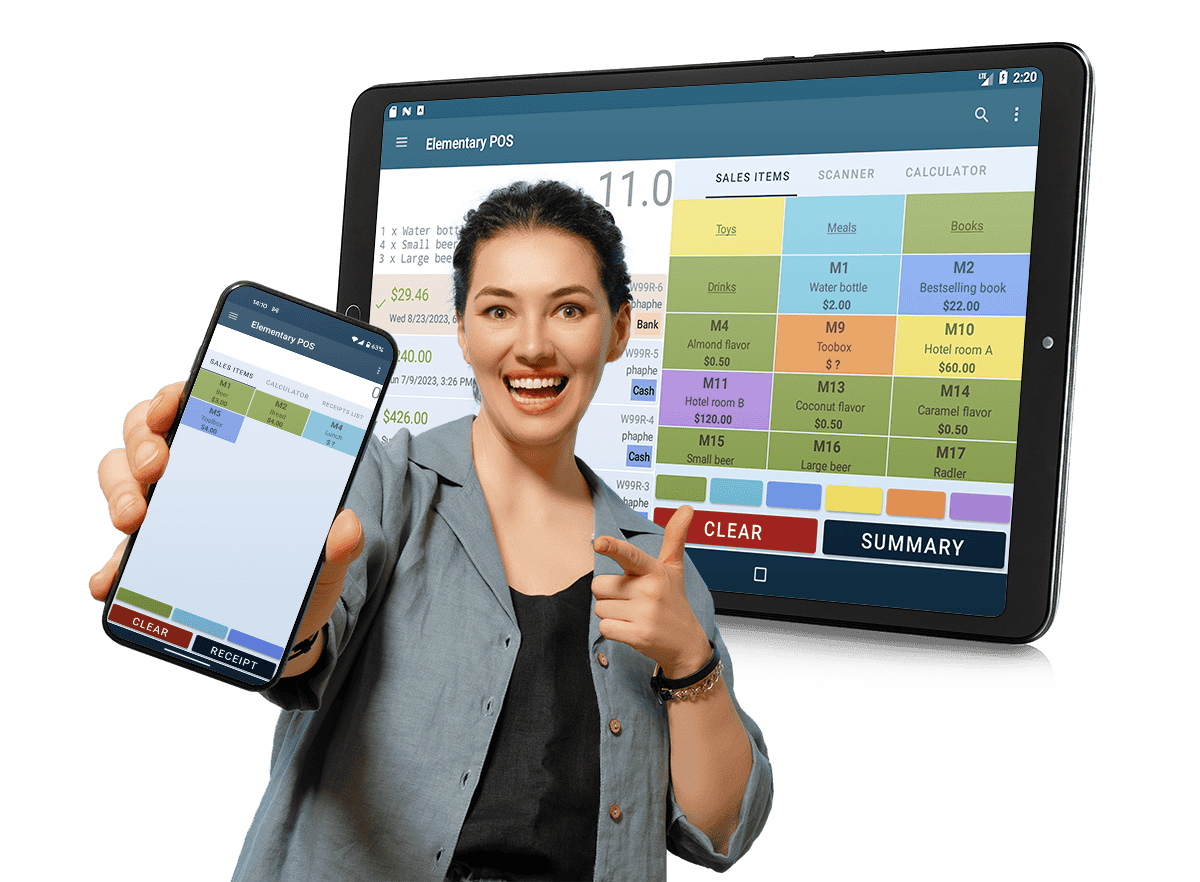
If Google Play is not available on your device, you can download Elementary POS from the APK file and then install it on your device.
TIP: If you have a very old device that doesn’t display this page well, type bawadu.com into your browser and download the app directly there.
Get the lastest version of Elementary POS 3.70 here (July 2024). You will need to allow installation from unknown sources.
If you have Tousei POS Terminal PT 7003, please download Elementary POS 7003 Edition.
If you have Sunmi POS device, please download Elementary POS Sunmi Edition.
Elementary POS for HUAWEI phones if Google Play is not available.
POS devices SMART N5, Carbon, myPOS F20. Available on MyPOS market.
Elementary POS ELCOM edition. Elcom POS version.
We are constantly expanding Elementary POS with new features that serve to simplify your business processes. Check out the most recent additions!

Suitable if we want to transfer the weight to the cash register.
For faster and easier work.
Yay! The new user roles that you’ve been asking for are now here. You are now able to fully customize a user’s role according to your needs.
From now on you can easily move a sales item from one bill to another.
If you need a different font size, a spotlight to your logo, or a different positioning of the order number on your receipt, we have good news for you! You can now fully customize your receipt design.
Use QR codes on your receipts for a fast payment or for remote ordering.
Elementary POS is an electronic mobile cash register solution that you can use for free in the basic tarif. If you need more advanced features on your cash register system, you can test them in free mode. See an overview of all features.
The safe, simple, and recommended method to keep the Elementary POS app up to date is to install it via Google Play. We also recommend turning on automatic updates.