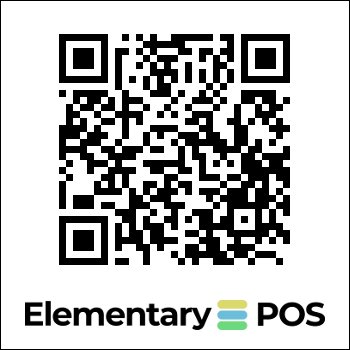More orders, fewer worries, and happy customers
Thanks to the feature
Remote QR Ordering
Remote QR ordering is a modern feature in the Elementary POS system that allows customers to order remotely from the table or even from home. The orders are conveniently made via a QR code. This speeds up the ordering process, saves staff costs, increases orders, and enhances customer satisfaction, whether in a restaurant, bistro, cafe, or fast food establishment.
4.8 rating on Google Play
Benefits for Your Business
Efficiency and Time Saving
The remote ordering system speeds up the process of receiving and processing orders, saving staff time and increasing overall business productivity. You can handle more orders with fewer people.
Reducing the Error Rate
Thanks to the digital entry of orders, errors that can occur when transcribing manually are minimized.
Increasing Customer Satisfaction
Faster and more accurate service leads to higher customer satisfaction, as customers will appreciate the modern and convenient way of ordering.
How Does It All Work?
Serviced Establishment
Location of the QR Code
QR codes need to be placed on individual tables.
Viewing the Offer
The customer scans the QR code with their mobile device and views the offer. The Elementary POS system allows you to select which sales items to offer as part of remote ordering. You can make available the entire menu or only specific items such as drinks.
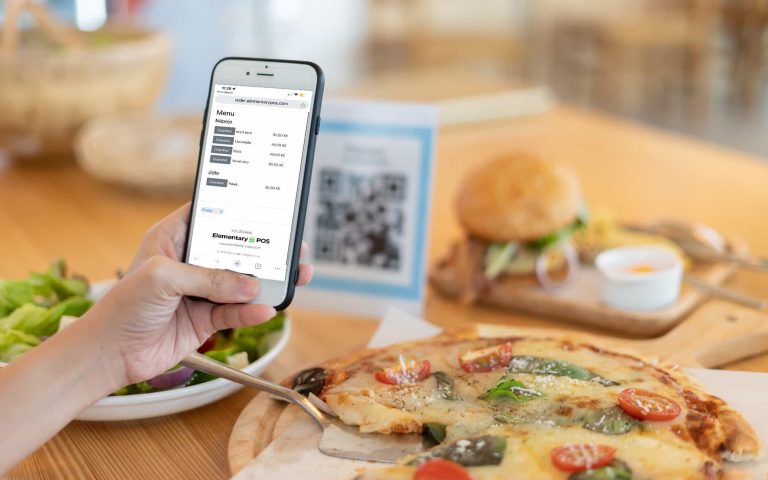
Create an Order
The customer selects items from the menu and submits the order directly from their phone.
Order Processing
The order appears immediately on the operator's device. If you connect a display separately, e.g., for the kitchen and bar, orders are automatically sent to the respective device.

Order Delivery
When the order is ready for delivery, the staff can happily bring the order to the customer's table.

Payment
The customer pays by card or cash at the moment of leaving the establishment. Did you know? We're currently developing a feature that will allow guests to pay without needing to call for service!
Unmanned Establishment
QR Code Location
QR codes are placed on tables or in visible places within the establishment.
Viewing the Offer
The customer scans the QR code with their mobile device and opens the company's menu. The Elementary POS system allows you to select which items to offer as part of remote ordering. You can make available the entire menu or only specific items such as drinks.

Create an Order
The customer selects items from the menu and submits the order directly from their phone.
Order Processing
The order appears immediately in the establishment.

Order Delivery
Once the order is ready, the operator changes the order status to "Ready for pickup." The current order status will be displayed on the order display.

Picking Up the Order
When the customer sees on the display that the order is ready for pickup, they retrieve it from the delivery counter and pay directly to the operator. Did you know? We're currently developing a feature that will allow guests to pay without needing to call for service!
Did you know that you can use this feature for an unlimited number of devices in the BUSINESS plan?
Business for
/month
TUTORIAL
How to set up remote ordering by customer
In the video you will learn how to easily set up remote ordering by a customer in POS system. This can come in handy when you want to speed up the ordering process. The customer scans the QR code and places the order.
Benefits for Customers
Be one step closer to your customers by offering convenient remote ordering. This allows customers to avoid waiting for service or standing in line and enjoy their food or products without unnecessary delays.

Convenient Ordering
Customers can order directly from their mobile device, which is convenient and intuitive.
Faster and More Accurate Service
Direct entry of orders reduces the waiting time for service and minimizes the risk of errors during order transfer.
Clarity and Control Over the Order
Customers have full control over their order and can review and modify it at any time.
Why Use QR Remote Orders?
Remote QR code ordering offers your business a revolutionary way to improve customer service and increase efficiency. Customers can easily place orders directly from their mobile devices, which speeds up the ordering process, saves costs, and minimizes errors.
This modern approach not only saves time for your staff but also ensures higher satisfaction for your guests. Reduce wait times, increase order accuracy, and offer your customers the convenience and speed they’ll appreciate. Try remote ordering with a QR code and elevate your business to the next level!
Check out other interesting features
With a customer display from Elementary POS, you’ll make sales more transparent and increase your customers’ confidence and satisfaction.
Keep track of everything you have in stock. No more paper records or complicated spreadsheets
When you have a pickup display, customers know exactly when they can pick up their order. No more endless queues.
Build long-term relationships and reward your customer’s loyalty. The loyalty program is part of the Elementary POS system.
Allow waiters to take orders right at the table. You’ll save a lot of time and unnecessary steps.
No matter where you are, with remote access through Elementary POS Office, you can efficiently manage your business from anywhere.