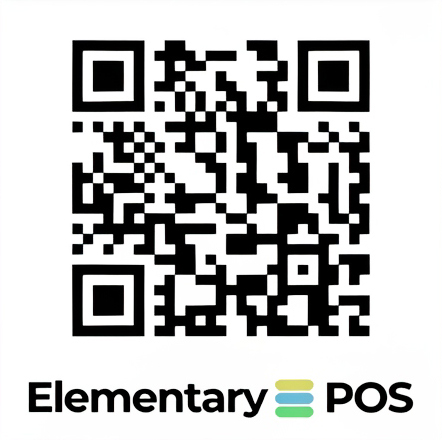More orders, no waiting, and happier customers.
Thanks to the powerful
Remote QR Ordering feature
with instant payment.
Remote QR Ordering is a modern feature in Elementary POS that lets your customers place orders from their table—or even from home—simply by scanning a QR code. It streamlines the entire ordering process, reduces labor costs, drives more orders, and boosts customer satisfaction—whether you run a restaurant, café, bistro, or fast food spot.
4.8 Rating on Google Play
The Benefits of QR Ordering for Your Business
Streamline operations, cut costs, and give your guests a modern, hassle-free way to order.
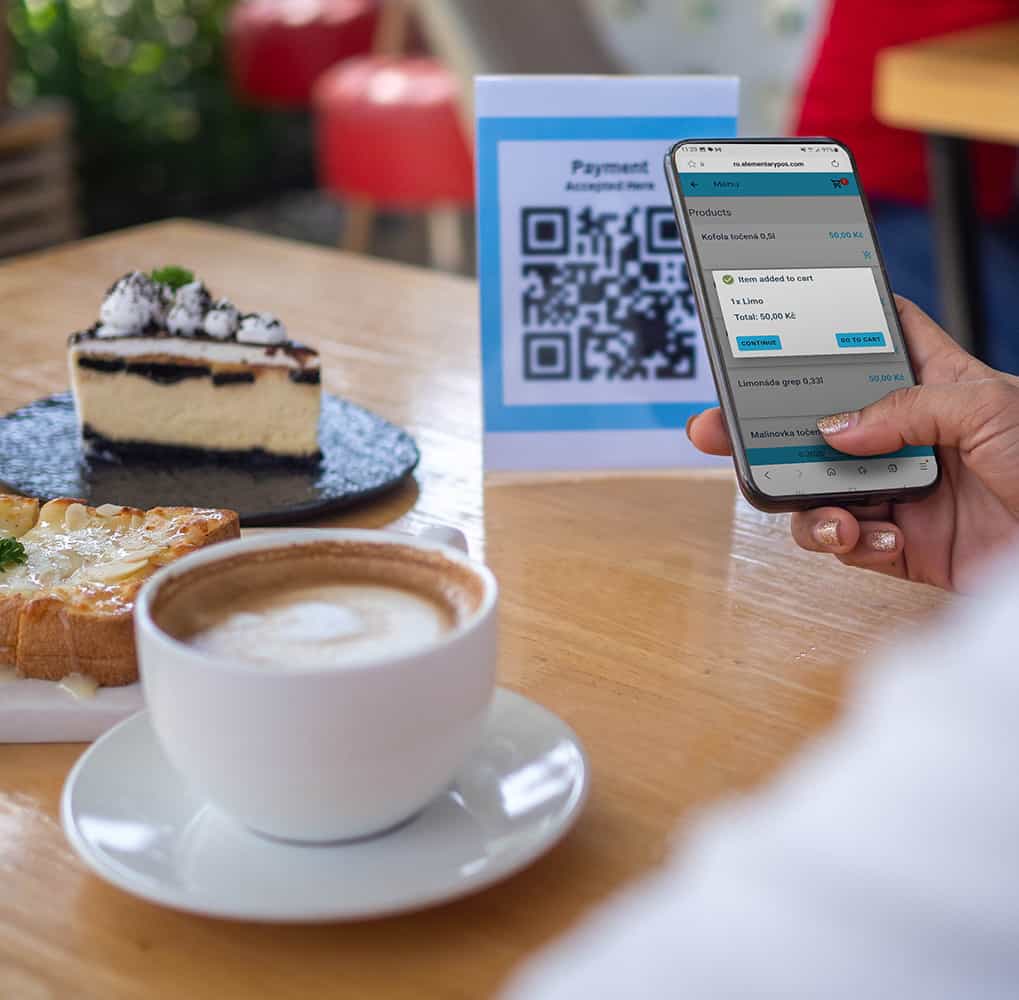
Automate your operations and save on staffing costs
Handle more orders with a smaller team. QR ordering speeds up service, reduces errors, and keeps things running smoothly—even during peak hours.
Full control and instant payments
Orders and payments, all in one place. With online payments via Apple Pay, Google Pay, or card, every order is paid instantly—no waiting, no hassle.
Digital menu with zero upfront costs
Give your guests a modern experience—no printed menus needed. Update your offerings anytime, instantly and at no extra cost
An all-in-one system that does it all
QR Ordering is built right into the point-of-sale system, Elementary POS. You pay one fair price—no extra apps, no complicated setup, no hidden fees.
Better customer experience, higher revenue
Faster orders mean happier guests—and often more sales throughout the day. QR ordering is a modern trend customers love and a reason they’ll keep coming back
Flexible setup tailored to your business
You decide which items are available for QR ordering and whether customers pay upfront (perfect for bistros and fast food) or after their meal (ideal for restaurants and cafés).
Online payments made easy
Guests can pay online either when they order or when they’re ready to leave. And of course, traditional payments—cash or card at the counter—are still an option. You’re in full control and can set it up to fit your business needs.
How does it work?
In Elementary POS, you can easily choose whether to use QR Ordering with staff service (like in restaurants or cafés) or without it (perfect for bistros, fast food, or self-service setups). In both cases, the system automatically links the customer’s mobile order with your POS and kitchen or pickup displays—no manual work needed.
With Table Service
(e.g., restaurants, cafés, bars)
QR Code Placement
Place QR codes directly on each table in your establishment.
Menu Access via QR Code
Customers scan the QR code to view your digital menu. You choose exactly which items are available for QR ordering—whether it’s just drinks, desserts, or your full menu.
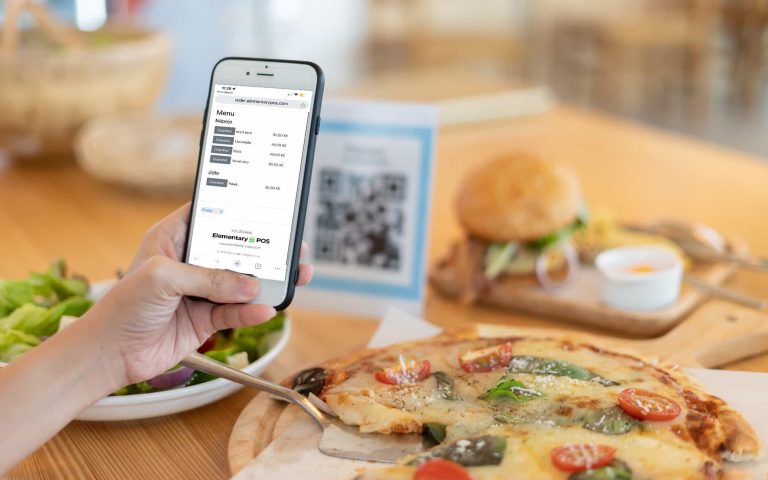
Placing an Order
Customers select items from the digital menu and send their order straight from their phone—quick and easy.
Order Processing
The order instantly appears on your staff’s device—automatically split between the kitchen and bar as needed.

Order Delivery
Once the order is ready, your staff can deliver it straight to the customer’s table with a smile.

Payment
When it’s time to leave, customers can pay right from their phone using Apple Pay or Google Pay. Of course, they can still pay the traditional way—by card or cash with your staff.
Good to Know
In the system settings, you can easily choose whether guests pay when placing the order or at the end of their visit.
Self-Service
(e.g., bistros, fast food, food courts)
QR Code Placement
You can place the QR code on your website, counter, or individual tables. Use one universal code for your entire business, or set up separate codes for different areas of your venue.
Menu Access via QR Code
By scanning the QR code, customers can instantly access your digital menu. You decide which items are available for QR ordering—just drinks, desserts, or your full menu.

Placing an Order & Payment
Customers select their items, place the order, and pay online—right from their phone using Apple Pay, Google Pay, or card.
Order Processing
The order instantly shows up on your POS system—automatically routed to the kitchen and bar for seamless prep.

Order Delivery
Once the order is ready, simply mark it as complete in the system. It will instantly appear on the pickup display—and in the customer’s phone.

Order Pickup
As soon as the customer sees that their order is ready—on the pickup display or on their phone—they simply head to the counter to pick it up.
Good to Know
In the system settings, you can easily choose whether guests pay online when placing the order or later at pickup—by card or in cash.
Did you know that you can use this feature for an unlimited number of devices in the BUSINESS plan?
Business for
/month
Benefits for Your Customers
Get one step closer to your customers by offering convenient remote ordering. No more waiting for staff or standing in line—just a smooth, hassle-free experience that lets them enjoy their food or products without delay.

Convenient, wait-free ordering.
Customers can order anytime by scanning a QR code—no need to flag down staff or wait in line. They’ll see the full menu, up-to-date pricing, and real-time order status right on their phone.
No app, no hassle
No app needed. Customers simply scan the QR code and the menu opens right on their phone. They can place their order in seconds—quick, easy, and hassle-free.
Full control over orders and the bill
Customers have a clear view of their order and bill. They can track order status, add more items, and manage everything easily—all from their phone.
Faster, more accurate service
With direct ordering, wait times are shorter and the risk of errors is reduced—making service faster and more accurate.
Modern and secure payment.
Customers can now pay online using Apple Pay, Google Pay, or a credit card. It’s fast, secure, and increases the chance they’ll complete their order. Of course, cash is still an option too.
More freedom at every table
Each guest can order and pay individually. No more splitting checks or waiting for everyone to decide—everything runs smoothly, even for groups.
Frequently Asked Questions
No, there’s no app to install. Customers simply scan the QR code and your digital menu opens right in their mobile browser. Quick, easy, and hassle-free.
Yes, you can easily set this in the system. Choose whether customers pay upfront when placing the order (ideal for fast food and bistros) or at the end of their visit (perfect for restaurants and cafés).
QR orders support online payments via Apple Pay, Google Pay, and credit or debit card. Customers can also choose to pay in cash or by card at the counter, depending on your setup.
No problem. Customers can always choose to pay in cash or by card directly with your staff—just set up the system to match your preferred payment options.
Once the customer sends their order from their phone, it automatically appears in your POS system, gets linked to their tab, and is split between the kitchen and bar. Orders are displayed for prep—either on a screen or printed out—depending on your setup.
Yes. You can easily choose whether QR ordering applies to your full menu or just selected items—like drinks, desserts, or takeout meals.
Setup is quick and easy—you’ll have it ready in just a few minutes. Our step-by-step guide walks you through everything clearly, so you can start using QR ordering right away.
QR ordering is a fully integrated feature of the Elementary POS system. No extra apps to install or connect—everything works automatically within one seamless platform.
The QR Ordering feature is fully built into Elementary POS—no additional software needed. You pay one fair price for the POS system, with QR ordering included at no extra cost.
Why Use QR Remote Ordering?
QR remote ordering is a smarter, faster way to serve your customers—and a game-changer for your business. It lets guests order straight from their phones, speeding up service, reducing errors, cutting labor costs, and increasing order volume. All while giving your customers a modern experience they’ll love—without adding complexity to your workflow.
This modern approach doesn’t just save your staff time—it boosts customer satisfaction where it counts. Cut wait times, reduce errors, and offer the speed and convenience today’s guests expect. Try QR remote ordering and take your business to the next level!
Check out other interesting features
With a customer display from Elementary POS, you’ll make sales more transparent and increase your customers’ confidence and satisfaction.
When you have a pickup display, customers know exactly when they can pick up their order. No more endless queues.
Keep track of everything you have in stock. No more paper records or complicated spreadsheets
Allow waiters to take orders right at the table. You’ll save a lot of time and unnecessary steps.
No matter where you are, with remote access through Elementary POS Office, you can efficiently manage your business from anywhere.
Build long-term relationships and reward your customer’s loyalty. The loyalty program is part of the Elementary POS system.
Ready to start?
Let’s find out how Elementary POS can help you with your business. Easy to use POS software for a fair price.