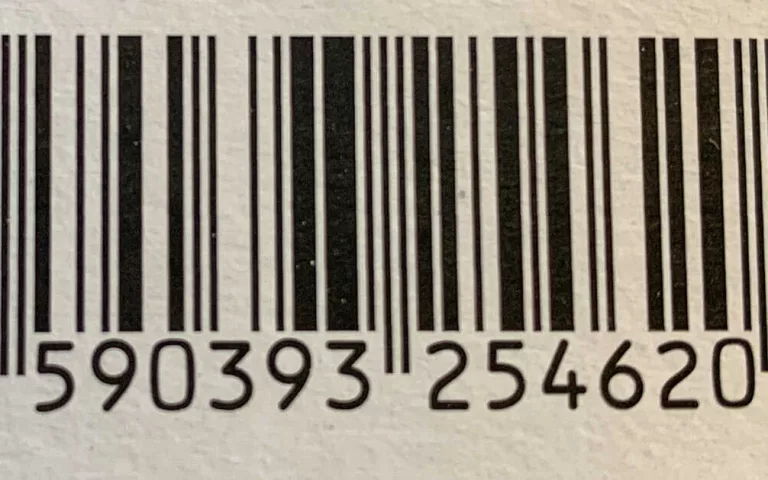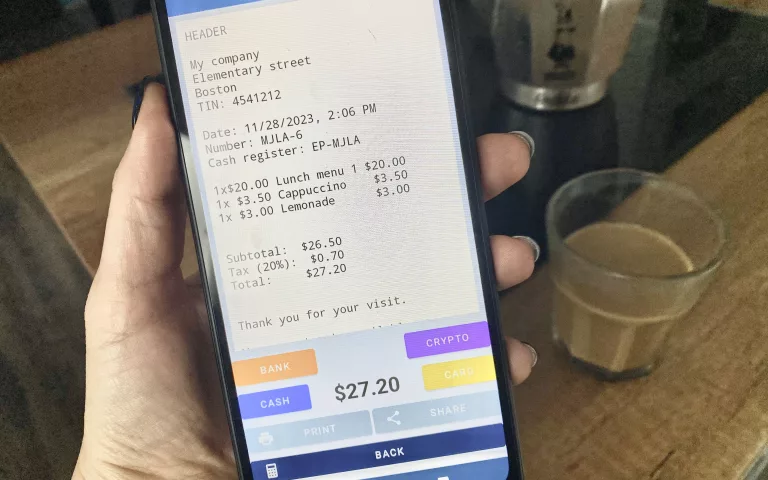Elementary POS
User-friendly POS system for your Smartphone
Mobile cash register or versatile point of sale software. All you need is an Android phone or tablet.

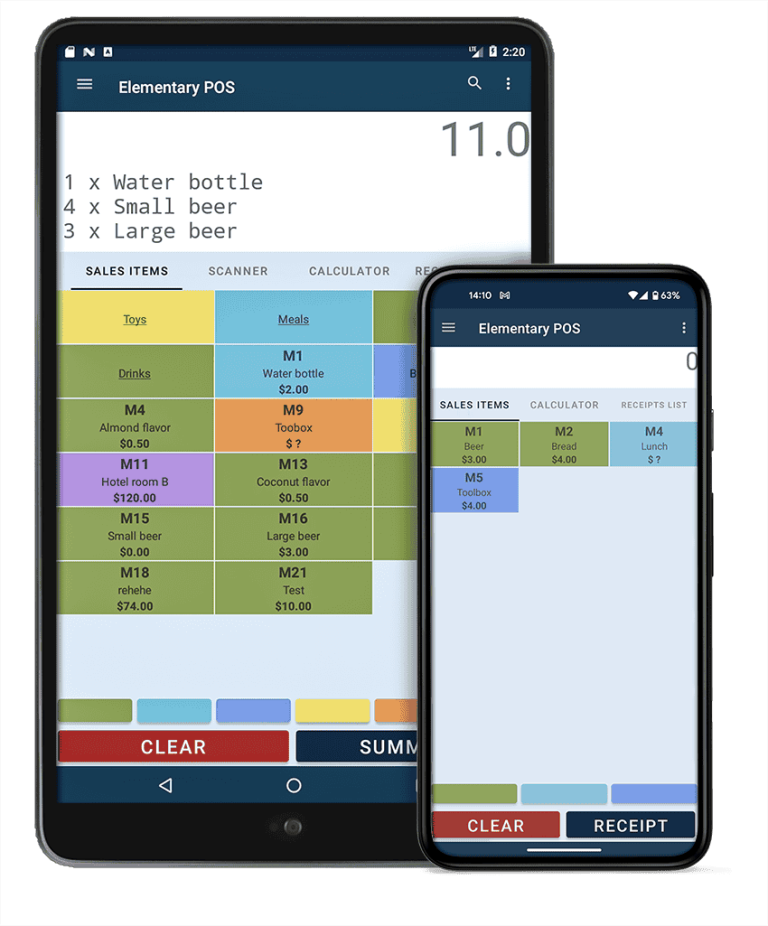
Countless features - One fair price
Use Elementary POS for free or as Premium
Premium for
per month

Turn your phone or tablet into a simple cash register or a complex POS system
Elementary POS can turn your phone into a smart cash register or a large-scale Point of Sale system. It’s a user-friendly and easily expandable POS solution that adapts to your business needs.
Why Our Customers Love Elementary POS
Simplicity
It's all about simplicity, getting the job done easily, quickly and effortlessly. We want to make things as easy as possible for entrepreneurs and simplify operational processes so they can focus on what's important, their business.
Variability
Whether you just need a mobile cash register or a complex point of sale system, Elementary POS can be scaled to meet the needs of your operation.
Fair pricing
This is the dream of every business owner. Not to worry about rising costs thanks to an app that takes care of the whole business at one fair price.
Join the Elementary POS community
100 000+
installations
17 countries+
around the world
receipts issued
Discover the special features of Elementary POS
We offer a plethora of smart features that will simplify your operation and enable you to run your business smoothly. From an efficient sales module to a flexible inventory, sales items and employee management.
Simple and Fast Sales
Serve your customer in a heartbeat. A win-win situation.
Stock Management
Keep your inventory and sales items under control.
Features for Gastronomic Businesses
Fine-tuned features specially for restaurants, cafes and bistros
More features you'll love
– Remote ordering with a QR code – Mobile waiter – Recipes (combine sales items) – AI detection of suspicious employee behavior
POS system that suits your industry
Run your business with Elementary POS
A flexible Point of Sale solution that easily adapts to the industry you work in.
Outstanding Reviews on Google Play
Excellent program and top notch customer service Easy to use input and track inventory sales profit and synchronize with a nbsp credit card reader Very pleased

This is a nbsp preliminary review of Elementary POS From what I nbsp can see so far it will be very useful in managing a nbsp Cash and Carry business for some friends of mine I nbsp have mocked up a nbsp store situation in the free app and begun to explore what I nbsp can do As my friends are overseas it will be necessary for hellip

I have been testing the app for two days now it just awesome Not only I nbsp am going Premium but also I nbsp will recommend it to my friend needing such great app

Use this daily EXCELLENT best pos For a nbsp small trading stall i nbsp feel You can 8217 t do better than this I nbsp have tried over 30 free POS apks and hands down this app takes gold
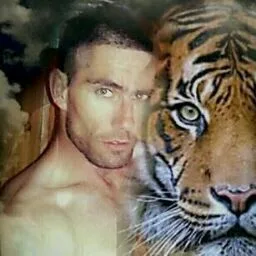
Thank you for making this This will really help alot Thank you very much 🥺❤

All in one app for my requirement

Simple and efficient

It 8217 s nbsp very good

Good app for small to medium business

Recent Posts on Our Blog
In the virtual Back Office of your Elementary POS system you can now access information regarding your customers and suppliers nbsp In the Main Menu select Directory There you can
Today we 8217 re going to explore something you 8217 ve undoubtedly encountered but might not have given much thought to barcodes Yes those black and white stripes that you
In Elementary POS the power of customization reaches new heights allowing an unlimited addition of users to your account Each employee can now engage with the cash register or Back
The PREMIUM version of Elementary POS enables you to establish multiple cash registers in the Back Office Each connected device can have different settings including an assigned user or the
A bank transfer payment option provides your customers with a nbsp choice between cash and non cash payments especially useful when a nbsp payment terminal is unavailable In Elementary POS
Did you know that there are different ways to customize your receipt within Elementary POS Basic Editing in Elementary POS You can do some basic customization right in the Elementary
Frequently Asked Questions
Elementary POS is an intuitive and easy to use point of sale software that serves as a cash register and runs on your mobile device. In order to run Elementary POS app, you’ll need a smartphone or a tablet with Android OS.
Elementary POS is used to:
- create, print and share receipts
- monitor sales (by cash register, by seller)
- stock monitoring
- control the payment terminal
Elementary POS comes with a virtual Back Office, a website app that allows you to access detailed sales data, reports and different settings.
- A mobile phone or tablet with Android OS, version 4.4 or newer
- Internet connection (select functions can also be used offline)
- Receipt printer (if needed)
Elementary POS can also connect to terminals, such as MyPOS SMART N5, Carbon, F20, Sunmi, POS Tousei, etc.
If you have Google Play store on your phone, after opening it, search for Elementary POS and install it.
If you don’t have Google Play, you can download the app directly from our Elementary POS website.
The app itself is currently only available for Android. However, Elementary POS Office can be used on Apple devices.
This is your virtual office that allows you to:
- Set your basic company parameters for receipts (name, logo, header, footer, VAT)
Manage sales items and categories - Track sales, export sales to Excel (or Libre Office)
- Monitor online generation of receipts or print them on a large printer
- Track meal orders
Manage your Stock, monitor its status, export data from Stock, including profit and loss - Manage all your cash registers connected to the company
- Manage users
- Manage API access for third-party applications
For maximum convenience when using the Elementary POS Office, we recommend using a desktop. The application works on Windows, Mac, Linux and Android devices.
Yes. Elementary POS can display goods and create receipts without Internet connection.
However, to create accounts or track meal orders, an Internet connection is necessary. You also need Internet connection to synchronize your sales data to the Elementary POS Office. If you are out of range, the data will be automatically synchronized once you connect back. An Internet connection is also required for the customer display.