If your business is using payments by cash, connecting a cash drawer to your Elementary POS app has made your transactions much easier. It enables you to make the cash drawer open when you need it:
- When the cash is received: the cash drawer opens after the user taps the “CASH” button in the Elementary POS system and fills in the amount received.
- When the receipt is paid: the cash drawer opens after cash is received, or after a card payment is accepted. It enables the seller to place a card payment confirmation inside the cash drawer.
- After the receipt is printed: the cash drawer opens after the receipt is printed.
The cash drawer and printer settings are in the same tab of the app, titled “Printer settings”
If you’d like to connect your cash drawer to a printer, the app will run you through a few steps to determine the type of printer you’ll be using, as well as some preferences:
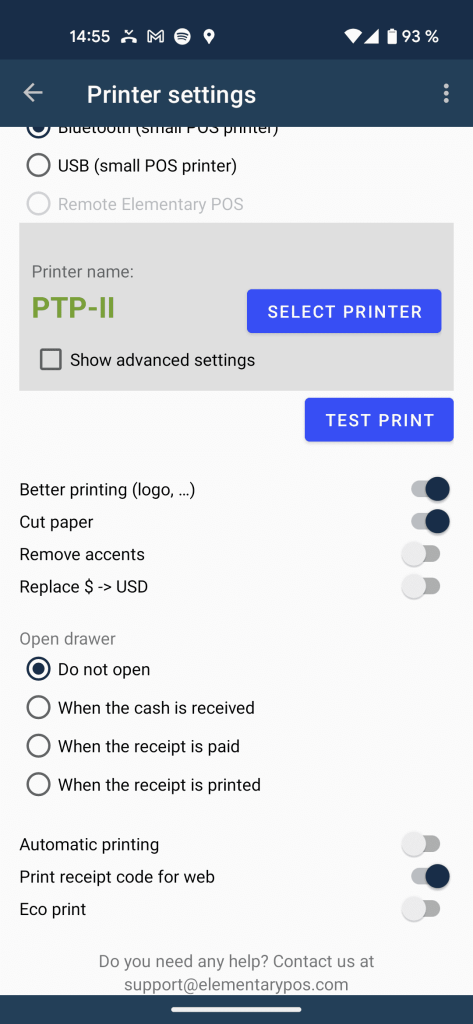
What else is necessary to connect the cash drawer to a printer?
You’ll need an RJ11 cable:

The cable connector can be found in the highlighted part of your printer:

The same cable is used for landline telephone lines.
Did you know that aside from a cash drawer and a printer, you can also connect a kitchen display, a customer display and other external devices to Elementary POS?






