Elementary POS
User-friendly POS system for your Smartphone
Mobile checkout system or versatile point of sale software. All you need is an Android phone or tablet.

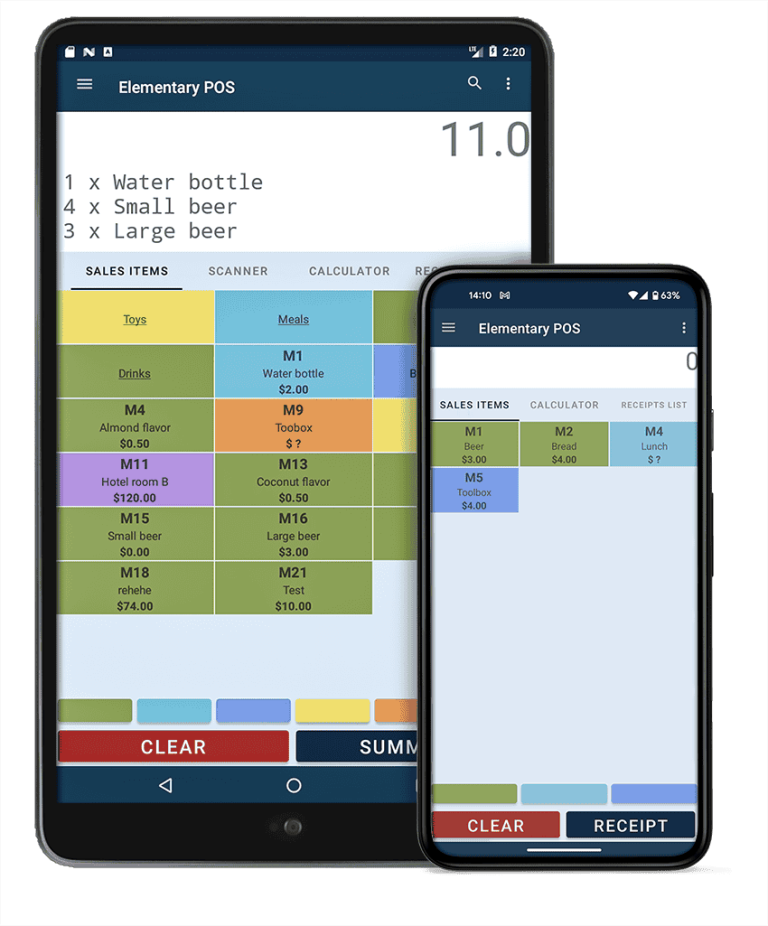
Countless features - One fair price
Use Elementary POS for free or as Premium
Premium for
per month

Turn your phone or tablet into a simple checkout system or a full-featured POS system
Elementary POS can turn your phone into a smart cash register or a full-scale Point of Sale system. It’s a user-friendly and easily scalable POS solution that adapts to your business needs.
Join the Elementary POS community
Number of issued receipts
100 000+ installations
17+ countries around the world
Why Our Customers Love Elementary POS
Simplicity
It's all about simplicity, getting the job done easily, quickly and effortlessly. We want to make things as easy as possible for entrepreneurs and simplify operational processes so they can focus on what's important, their business.
Variability
Whether you’re looking for a simple mobile cash register or a comprehensive point-of-sale system, Elementary POS is fully scalable to meet the unique needs of your business.
Fair pricing
This is the dream of every business owner. Not to worry about rising costs thanks to an app that takes care of the whole business at one fair price.
The easy way to run your business
Sell More. Work Smarter. Grow Faster.
Speed Up Service
Process orders in seconds with an intuitive interface anyone can learn in minutes. Faster checkouts mean happier customers and more sales per hour.
Boost Your Profits
Cut costs by tracking stock & inventory in real-time to reduce waste. Make smarter decisions with simple sales reports that show you what’s working and what’s not.
A POS That Grows With You
Start with the features you need today and add more as you expand. Elementary POS is built to scale, from your first sale to your tenth location.
Manage From Anywhere
Your business doesn’t stop when you leave the building. Access your real-time sales dashboard, check inventory, and run reports from any laptop or smartphone.
Spend Less Time Managing, More Time Growing.
Your POS should work for you, not the other way around. ElementaryPOS handles the tedious operational tasks, freeing you up to lead your team, connect with guests, and focus on expanding your business.
No Risk, No Contracts
Try us with our $0/mo Free Forever plan. You can upgrade, downgrade, or cancel anytime. Perfect for seasonal businesses—your data is always safe and ready when you are.
Loyalty Program
Customers are the heart of your business
Strong relationships with customers lead to growth. With the loyalty program in the point-of-sale system Elementary POS you can reward your customers’ loyalty and develop long-term bonds. All of that in one solution and for one fair price.
- Happy customers that love to return
- Higher revenue
- Lower marketing costs
Explore the Key Features of Elementary POS
We offer a plethora of smart features that will simplify your operation and enable you to run your business smoothly. From an efficient sales module to a flexible inventory, sales items and employee management.
Simple and Fast Sales
Serve your customer in a heartbeat. A win-win situation.
Keep your inventory and sales items under control.
Stay connected to your business no matter where you are!
More features you'll love
- Card payments (SumUP, myPOS, Sunmi, GPtom)
- Customer display
- Detection of Employees’ Suspicious Behavior Using AI
- Loyalty Program
- Advanced analytics, statistics, sales reports, and user access control
Features for F&B Businesses

Ingredients
(Combinations of Items)

Order display
(kitchen display)
A POS System That Adapts to Your Industry
Run your business with Elementary POS – a flexible Point of Sale solution that seamlessly adapts to any industry.
Outstanding Reviews on Google Play
4.8


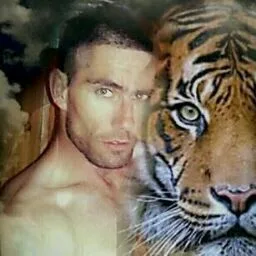






What devices work with Elementary POS?
Elementary POS works on almost any Android device. You can choose from affordable everyday devices or professional-grade terminals for more demanding operations.
A simple and affordable solution, ideal not only for small business owners. You can run Elementary POS on Android tablets and phones, connect receipt printers, barcode scanners, or cash drawers. All of these devices are easily accessible.

Recent Posts on Our Blog
Frequently Asked Questions
Elementary POS is a modern, cloud-based checkout system that brings together point-of-sale, ordering, and automation tools in one easy-to-use app. Unlike traditional systems that just handle transactions, it’s a full business solution designed to save you time, cut costs, and streamline your daily operations.
Key Features of Elementary POS
- Point of Sale functionality – fast, simple transactions, receipts, voids, discounts, barcode scanners.
- Online cashless payments – accept card or QR code payments, integrate with terminals like myPOS, Viva, Sunmi and more.
- Inventory & recipes – automatic deduction of ingredients, stock tracking, cost‑of‑goods monitoring.
- Loyalty program – earn points, rewards, special offers, prepaid services.
- QR ordering – guests can order and pay with their mobile device (no app required).
- Mobile waiter service – staff take orders directly at the table.
- Open tabs & table management – manage tables, move items, split checks per guest.
- Kitchen display system (KDS) – clear real‑time view of orders in the kitchen.
- Pickup display screens – show ready orders for customer pickup.
- Customer‑facing displays – preview receipt, allow QR payment at checkout.
- Reports, analytics & accounting exports – revenues, shifts, staff performance, item sales and export tools for accountants.
- Unlimited devices – checkout, mobile, tablet, terminal… no extra charge (starting with the Premium plan).
- Broad hardware compatibility – printers, cash drawers, barcode scanners, professional terminals supported.
This system works for small, medium and even larger operations—everything from restaurants, cafés and bistros to retail stores, service providers and food-truck or kiosk setups. Because it’s flexible and scalable, you can start small and grow into high-volume operations without switching platforms.
Can It Handle High-Traffic Peaks?
Absolutely. The system has been stress-tested to handle dozens of parallel orders without slowing down.
Elementary POS offers simple, transparent pricing—with zero hidden fees and no long-term commitments. You pay a flat monthly subscription, and you’re free to cancel anytime. Choose the plan that fits your needs—even if that’s our free tier. Our paid plans are packed with powerful features that other POS systems either lock behind expensive upgrades or offer only through costly third-party add-ons. With Elementary POS, everything’s built in—no extra apps, no messy integrations, no surprises.
👉 View pricing plans ->
Yes. No long contracts, no hidden conditions. You pay a month‑to‑month subscription, and you can cancel or pause whenever it suits your business.
Yes. With Elementary POS you can pause or reactivate your subscription at any time to match your business’s rhythm.
Does it work for seasonal operations (winter/summer)?
Yes. It’s ideal for seasonal setups like campgrounds, outdoor terraces, kiosks or seasonal services. You can pause your subscription during slower months and resume when you’re back in business.
Will my data stay safe if I pause the subscription?
Absolutely. Your data remains securely stored and when you reactivate the plan, everything comes back immediately.
We believe in hardware freedom—you don’t need to buy expensive, proprietary cash‑register hardware like some other systems demand. Choose the device that fits YOUR business. Elementary POS runs on a wide range of Android devices—from everyday phones and tablets to professional terminals—so you easily pick the right setup for your operation:
Android devices
Use any Android device — a phone, tablet, or smart terminal. No need for a special POS terminal; just use what you already have.
Professional Terminals
Elementary POS works with professional devices such as myPOS, Viva.com, and Sunmi.
Which Printers and Cash Drawers Are Supported?
Elementary POS supports common Bluetooth printers and standard cash drawers. Setup is simple and doesn’t require extra costs.
Does the System Include a Loyalty Program?
Yes. You can activate it with a single click and quickly launch your own loyalty system that boosts repeat visits and increases customer spending. Customers can collect points, redeem rewards, or use promotions like “Buy 2, Get 1 Free.” The loyalty program runs fully automatically and doesn’t require physical cards.
It can also function as a credit/prepaid system — for example, fitness centers where customers prepay services and then draw from their credit.
👉 Learn more about the loyalty program ->
Are QR Orders Included in Elementary POS? How Do They Work
Yes. QR orders are built directly into Elementary POS and help businesses increase revenue, speed up service, and reduce errors. With QR orders, you can handle more customers even with fewer staff.
How QR orders work:
Guests scan a QR code and order directly from their phone. The order is automatically sent to the kitchen or bar, so staff instantly see what needs to be prepared.
Where can QR orders be used?
QR orders work both in serviced environments (server delivers the order) and in self-service mode, where customers place an order and then pick it up. Pickup orders can be displayed on the pickup screen.
👉 Learn more about QR orders ->
What Can the Mobile Waiter Do?
Mobile Waiter lets staff take orders right at the table using a phone or tablet. Orders automatically route to the kitchen or bar the moment they’re entered. This speeds up service, increases order volume, reduces mistakes, and gives you full visibility over open tabs and table status.
One of the biggest advantages: Unlimited devices. You can use as many mobile waiters as you want at no extra charge (Premium plan and above).
👉 Learn more about Mobile Waiter ->
How Do Kitchen and Pickup Displays Work?
In the kitchen, staff see all incoming orders clearly on a digital display. At pickup, customers can monitor the status of their order. No paper printing, faster processes, and always-up-to-date information. If your kitchen prefers printed tickets, you can switch the display for a printer.
👉 Learn more about the Kitchen Display System (KDS) ->
👉 Learn more about Pickup Displays ->
How Does Inventory Management Work?
The system provides full inventory control, letting you track stock movement, view inventory reports, and see sales and profit per item. During checkout, you always see the current stock levels and can restock items in a few taps.
Receptury
Elementary POS automatically deducts the exact amount of ingredients based on your recipes, including partial units from bulk packaging (e.g., selling a lemonade deducts 0.33 L from a 50 L keg). This keeps consumption under full control and eliminates most manual tracking.
Yes. Elementary POS is optimized for unstable connections. Offline mode lets you complete sales until the connection is restored. Once you’re back online, data syncs automatically.
Elementary POS Office is your online admin dashboard that gives you full control over your business from anywhere, on any device. It allows you to:
- set company details for receipts (name, logo, header, footer, tax settings),
- manage items and categories,
- monitor real-time sales and export them to Excel or LibreOffice,
- manage inventory and stock levels with profit/loss exports,
- manage POS devices,
- manage users and permissions,
- set API access for third-party apps.
For maximum convenience, we recommend using Elementary POS Office on a computer. It works fully on Windows, Mac, Linux, and Android devices.
If your device has Google Play, simply open it, search for Elementary POS, and install the app.
If Google Play isn’t available (e.g., on certain professional terminals), you can download the app from the official Elementary POS website or the device’s marketplace.
Full installation guide:
👉 https://elementarypos.com/en/start-with-elementary-pos/
Setup is simple. We’ve prepared guided tutorials that show you how to get your POS system running quickly. You’ll learn how to set up the register, add inventory and items, connect a cash drawer, barcode scanner, and payment terminal. You’ll also see how to use customer displays, kitchen/pickup displays, remote orders (guests ordering from the table or from home), and the Mobile Waiter feature.
Choose the guide that fits your business:










