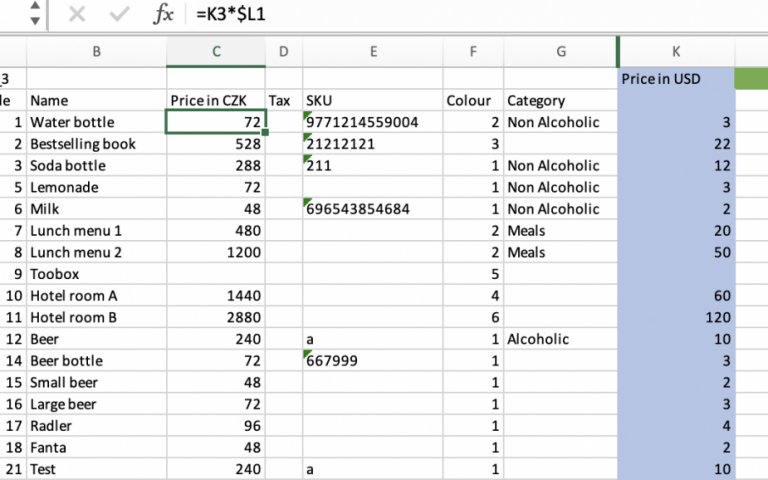So, you’ve made the decision to attend this large event where you’ll have multiple stands offering your products? That is a big step. No need to be worried, though! If you’re using Elementary POS, you already know we’ve got your sales covered. And in case you aren’t our user just yet, then attending a festival, Holiday fair or a large ceremony might be an opportunity to peek into how Elementary POS can make it easier for you.
Not only will you be able to watch over each stand and its individual revenue, but, with Internet connection, you’ll also have access to the Elementary POS Back Office to view all sales data, both with live updates during the event, as well as afterwards.
So, what other perks does our POS system offer to you?
One license, multiple users
Even with a single license, you are able to share the same Elementary POS account across multiple devices. Therefore, all your employees are able to have access to the cash register via their own devices.
Track revenue of stands thanks to Shifts
In order to keep track of your individual stands, the employees allocated in them will be able to enter shifts when they start and end or pause them when they are done or go on a break. In Excel reports, you can filter revenue by shifts to see which of your stands/employees brought the highest profit.
Your virtual Office knows it all
Provided your devices are connected to the Internet, all sales data will be live synced to the Elementary POS Back Office. That is our online platform where you are able to view and analyze your sales data at any time, manage your Stock and download reports.
No Internet, no issue!
Even if you’re working on a place without Internet connection, it’s not a problem. Elementary POS can issue receipts even without the Internet. All your sales data will be automatically sent to the Elementary POS Office as soon as the devices are connected again. Just make sure that all settings that need Internet in order to take effect are finished before you exit the Internet range.
Read about how to use Elementary POS while offline!
Excel reports
After the event is finished, Elementary POS will do all analyses for you. You can download a complex Excel report from the Office, accessing all your sales data from a specific timeframe. In the report, you can filter data by user, shift, device, item, etc.
We sincerely trust that Elementary POS will enable you to maximize your sales at any large event! If you have any individual questions regarding the app, we’ll be happy to answer them! Just get in touch via support@elementarypos.com!