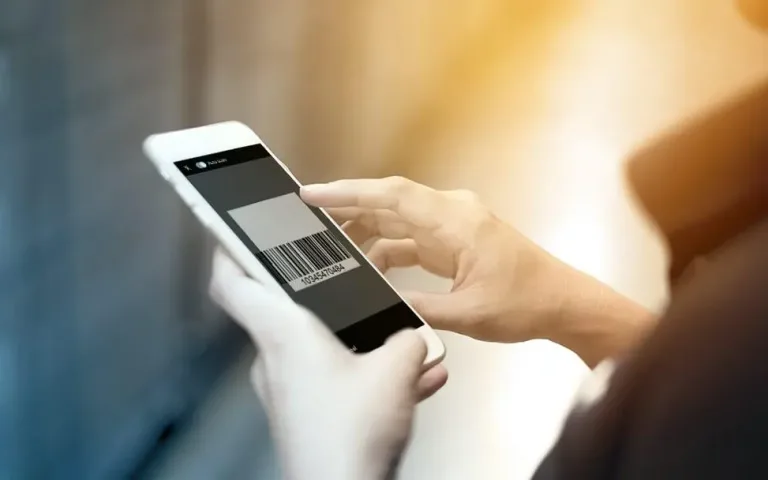In the virtual Back Office of your Elementary POS system, you can now access information regarding your customers and suppliers.
In the Main Menu, select Directory. There, you can expand your list of saved suppliers and customers.
Editing Suppliers
You can add a new supplier by clicking on the “New Supplier” button top right in the Back Office interface. You can edit your current suppliers by clicking on their name in the list.
Editing Customers
If you click on the name of a customer, you can edit their record or delete it. On the right side of the screen, you can view each customer’s sales or the discounts they received. You’re also able to filter the data by selecting a time frame, a user, a specific cash register, a product category and others.
TIP: If you enter the name of a new customer via the cash register app, a new customer record will be automatically created in the Back Office.
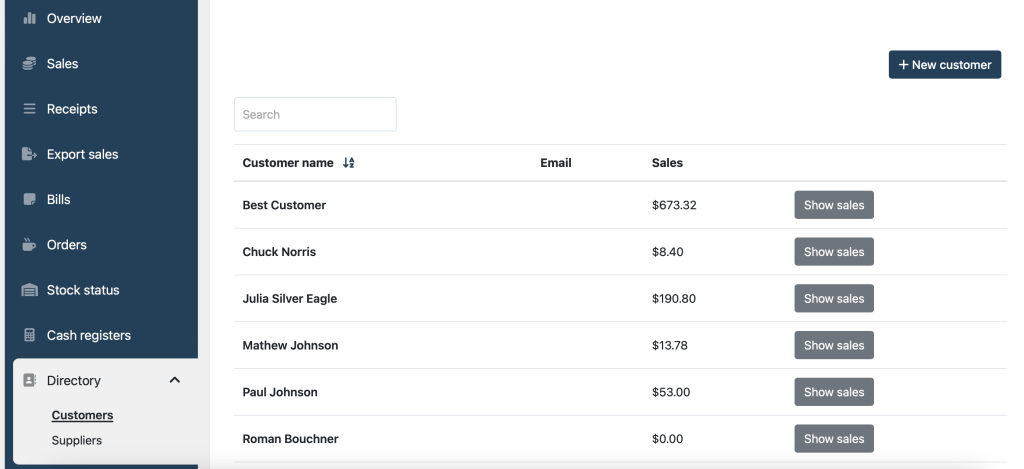
These newly added options allow you to gain yet more insight into your business. If you have any suggestions or would like to see new features added to our POS system, be sure to get in touch with us! Your feedback helps us make the app better for you.