Elementary POS
User-friendly POS system for your Smartphone
Mobile checkout system or versatile point of sale software. All you need is an Android phone or tablet.

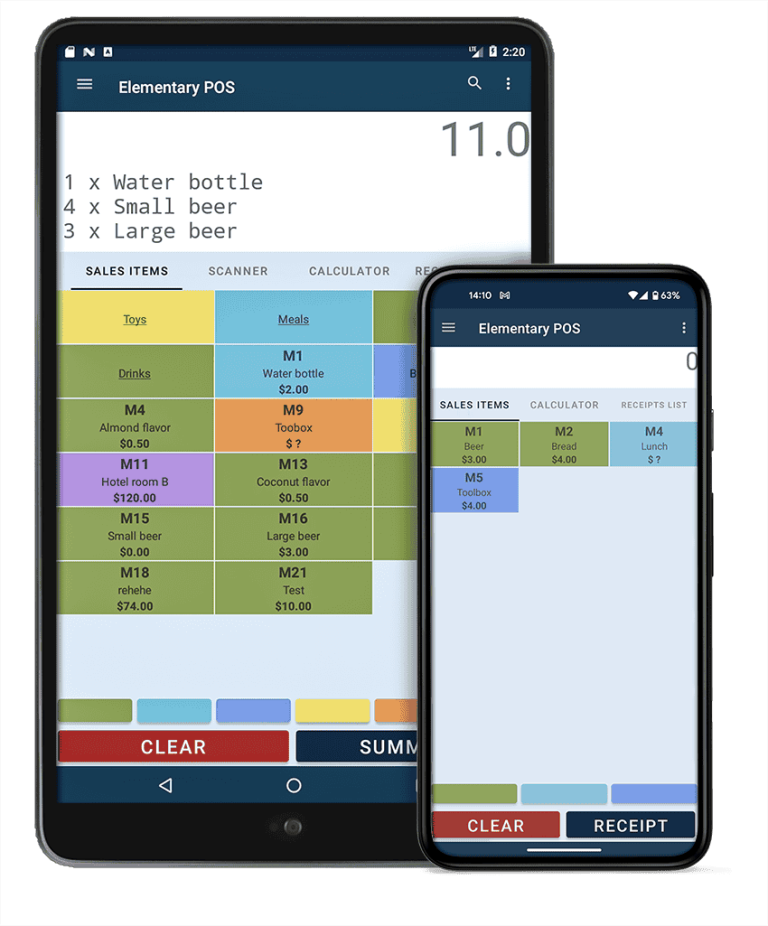
Countless features - One fair price
Use Elementary POS for free or as Premium
Premium for
per month

Turn your phone or tablet into a simple checkout system or a full-featured POS system
Elementary POS can turn your phone into a smart cash register or a full-scale Point of Sale system. It’s a user-friendly and easily scalable POS solution that adapts to your business needs.
Why Our Customers Love Elementary POS
Simplicity
It's all about simplicity, getting the job done easily, quickly and effortlessly. We want to make things as easy as possible for entrepreneurs and simplify operational processes so they can focus on what's important, their business.
Variability
Whether you’re looking for a simple mobile cash register or a comprehensive point-of-sale system, Elementary POS is fully scalable to meet the unique needs of your business.
Fair pricing
This is the dream of every business owner. Not to worry about rising costs thanks to an app that takes care of the whole business at one fair price.
The easy way to run your business
Why have a point-of-sale system by Elementary POS
Faster And Easier Customer Service
With Elementary POS you will be able to attend to more customers faster and without unnecessary complications.
Lower business costs
By optimizing and automating processes, streamlining operations and eliminating errors, you will reduce costs and make your business more efficient.
It adjusts to your business needs
The POS will readily adjust to fit your business. It is easily scalable and it will grow with your business.
Keep track whenever and wherever
Have your numbers under control. Track your sales, stock levels, best-selling products and daily overviews – all in real-time. Wherever!
Stock under control
Keep track of what sells, what needs restocking, and ensure that your shelves are never empty. Wherever!
No commitment and free tariff!
You can cancel your subscription or switch to a free plan at any time. And you won't lose your data, which is great for seasonal sale.
Loyalty Program
Customers are the heart of your business
Strong relationships with customers lead to growth. With the loyalty program in the point-of-sale system Elementary POS you can reward your customers’ loyalty and develop long-term bonds. All of that in one solution and for one fair price.
- Happy customers that love to return
- Higher revenue
- Lower marketing costs
Join the Elementary POS community
100 000+
installations
17 countries+
around the world
receipts issued
Explore the Key Features of Elementary POS
We offer a plethora of smart features that will simplify your operation and enable you to run your business smoothly. From an efficient sales module to a flexible inventory, sales items and employee management.
Simple and Fast Sales
Serve your customer in a heartbeat. A win-win situation.
Keep your inventory and sales items under control.
Stay connected to your business no matter where you are!
More features you'll love
- Card payments (SumUP, myPOS, Sunmi, GPtom)
- Customer display
- Detection of Employees’ Suspicious Behavior Using AI
- Loyalty Program
- Advanced analytics, statistics, sales reports, and user access control
Features for F&B Businesses

Ingredients
(Combinations of Items)

Order display
(kitchen display)
A POS System That Adapts to Your Industry
Run your business with Elementary POS – a flexible Point of Sale solution that seamlessly adapts to any industry.
Outstanding Reviews on Google Play
4.8




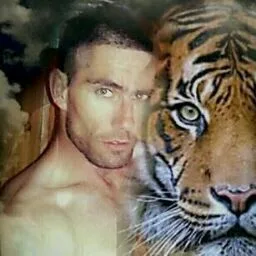




What devices work with Elementary POS?
Elementary POS works on almost any Android device. You can choose from affordable everyday devices or professional-grade terminals for more demanding operations.
A simple and affordable solution, ideal not only for small business owners. You can run Elementary POS on Android tablets and phones, connect receipt printers, barcode scanners, or cash drawers. All of these devices are easily accessible.

Recent Posts on Our Blog
Frequently Asked Questions
Elementary POS is an intuitive and easy to use point of sale software that serves as a cash register (till software) and runs on your mobile device. In order to run Elementary POS app, you’ll need a smartphone or a tablet with Android OS.
Elementary POS is used to:
- create, print and share receipts
- monitor sales (by cash register, by seller)
- stock monitoring
- control the payment terminal
Elementary POS comes with a virtual Back Office, a website app that allows you to access detailed sales data, reports and different settings.
- A mobile phone or tablet with Android OS, version 4.4 or newer
- Internet connection (select functions can also be used offline)
- Receipt printer (if needed)
Elementary POS can also connect to terminals, such as MyPOS SMART N5, Carbon, F20, Sunmi, POS Tousei, etc.
If you have Google Play store on your phone, after opening it, search for Elementary POS and install it.
If you don’t have Google Play, you can download the app directly from our Elementary POS website.
The app itself is currently only available for Android. However, Elementary POS Office can be used on Apple devices.
This is your virtual office that allows you to:
- Set your basic company parameters for receipts (name, logo, header, footer, VAT)
Manage sales items and categories - Track sales, export sales to Excel (or Libre Office)
- Monitor online generation of receipts or print them on a large printer
- Track meal orders
Manage your Stock, monitor its status, export data from Stock, including profit and loss - Manage all your cash registers connected to the company
- Manage users
- Manage API access for third-party applications
For maximum convenience when using the Elementary POS Office, we recommend using a desktop. The application works on Windows, Mac, Linux and Android devices.
Yes. Elementary POS can display goods and create receipts without Internet connection.
However, to create accounts or track meal orders, an Internet connection is necessary. You also need Internet connection to synchronize your sales data to the Elementary POS Office. If you are out of range, the data will be automatically synchronized once you connect back. An Internet connection is also required for the customer display.
Setting up Elementary POS is easy! We have prepared a setup guide for you where you will find out how easy and fast it is to get the point-of-sale system Elementary POS up and running. We will show you how to set up the cash register, add stock and sales items, connect a cash drawer, barcodes scanner and payment terminal. We will also introduce you to useful features, such as customer display, order and pickup displays, remote ordering for customers to order right from their table or home, and the mobile waiter that allows the staff to conveniently receive orders directly from the tables.
Choose your guide by the kind of business you run:










