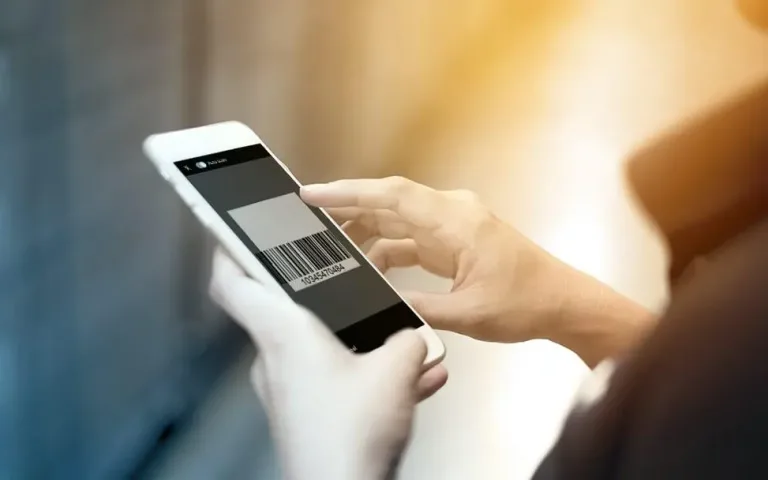In Elementary POS, we have added the function of stocking sales items directly via the mobile application!
You simply scan the goods with the camera on your mobile phone while using our POS system. Then you adjust the quantity and the purchase price if needed. If you are stocking up great quantities of goods, you can even add a note, for example the number of the receipt or invoice.
All of these changes are automatically synced to the Elementary POS Back Office, and there you can also view the name of the user who made the changes in stock.
How do you access the Stock Up Items feature?
Main menu > Stock Up Items
The stocking of goods works via a barcode scanner. Instructions for its activation can be found here.