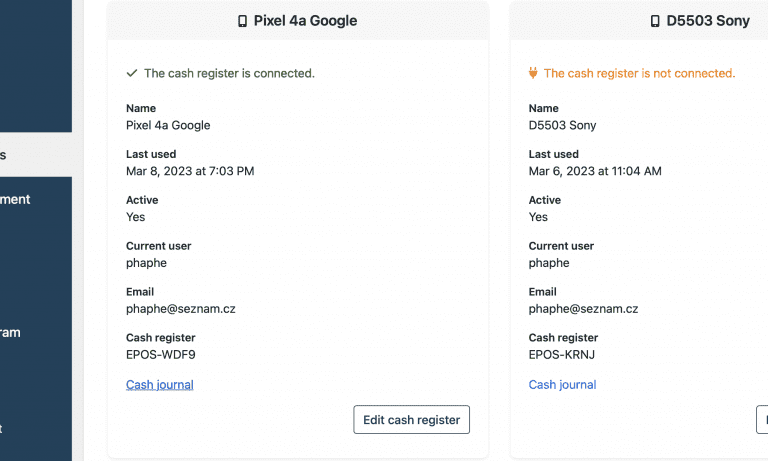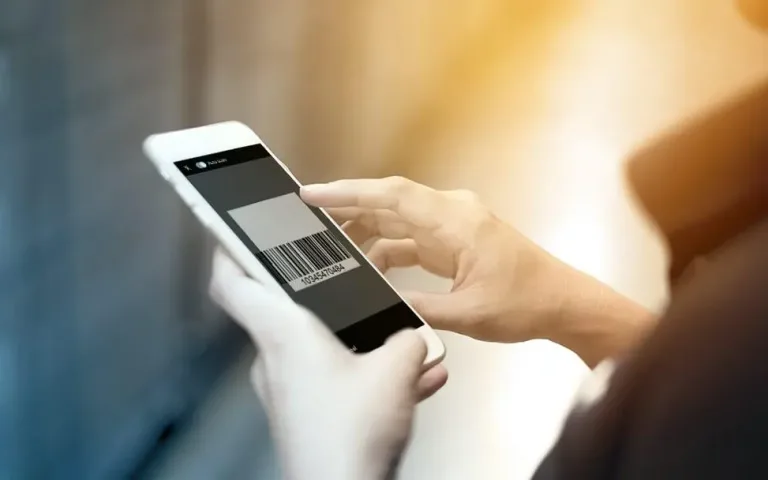You can now view your Cash journal (or cash log) in Elementary POS. In the Cash journal, you can see the current balance that should be in your cash drawer at that moment. It also shows you all changes made to the cash drawer, including manual cash withdrawal, with time stamps.
You can easily access the cash log by tapping on the Main Menu icon, then on Sales report, then on Cash journal.
All information found in the Cash journal is also reflected in Z and X reports.
The current cash log in your POS system can always be viewed also via Elementary POS Back Office. After clicking on Cash registers in the main menu, you’re able to open the Cash journal of each cash register device you are operating.