Elementary POS doesn’t just provide you with a mobile cash register, it can also give you access to custom exports of all your sales data to Excel. This fact is known by most users, however, we are aware that few of them are able to make full use of the different filters and ways to sort items in the excel sheets.
This article will provide a picture guide, showcasing the many ways you can customise or filter your reports. Your reports will always contain sales data across all users and devices connected to your account.
To access the reports, sign in to the Elementary POS Back Office. You can immediately see a basic overview of your sales on the homepage. For advanced statistics, you can use the calendar and pick a time frame:
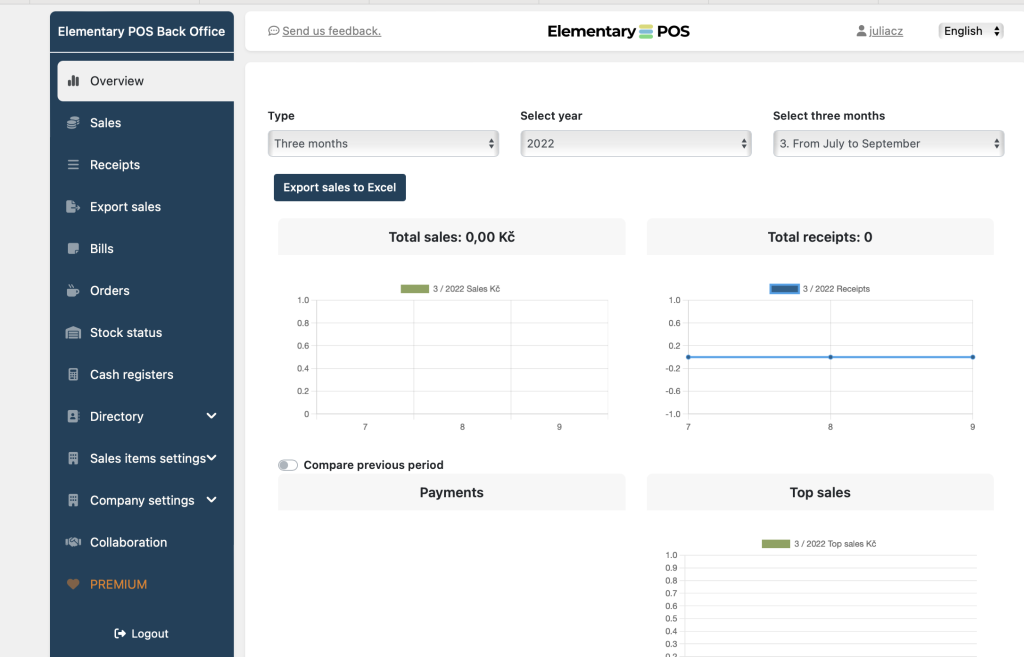
Premium features
Unlimited reports
The Premium tariff allows you to export unlimited data from your Elementary POS account. You have to have either the Admin or the Accountant role to access these features, but with Premium, you are able to export sales data from a specific period of time, a specific shift, user or device.
Sort your items based on a time-period
As you will be selecting the specifics of your export, you’ll have an option to select a specific time frame and filter out only the transactions made in between two dates.
You are able to pick the dates from a drop-down calendar feature directly in the Back Office.
At the top of the report, you can see the total price that was paid to you for the items, both with and without taxes, as well as the quantity of items sold.
Take advantage of different filter options
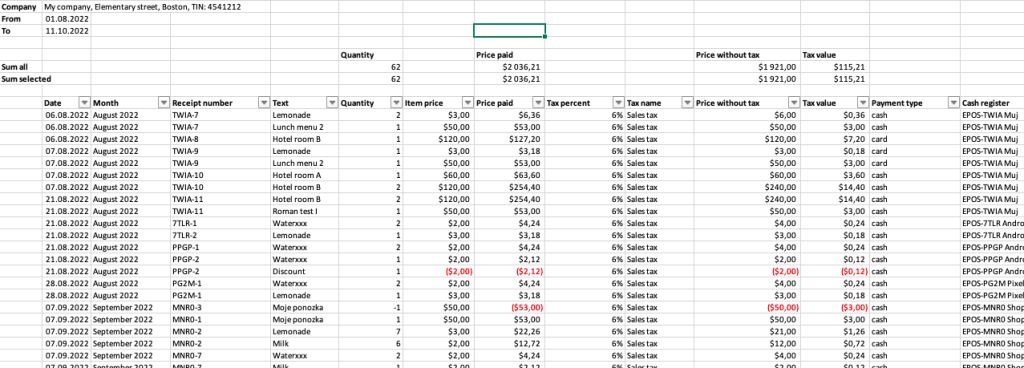
The screenshots below will show you different ways in which you can filter your transactions in the report.
Filter by date
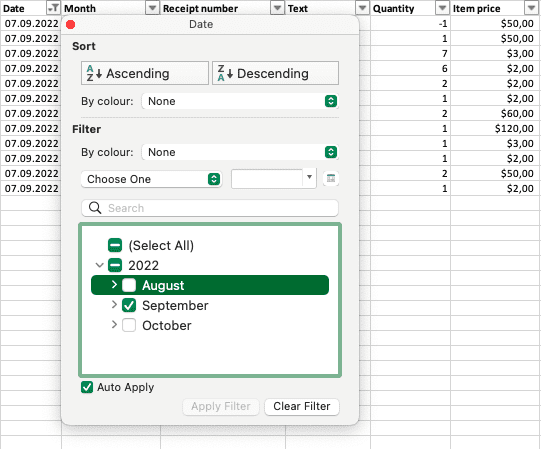
Filter by quantity
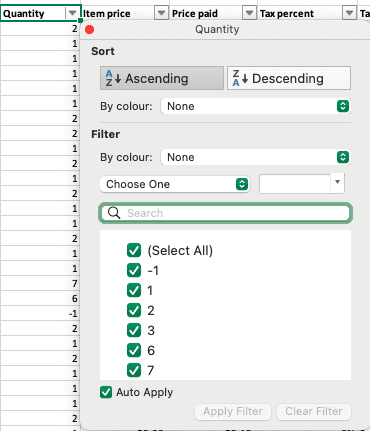
Filter by item name (text)
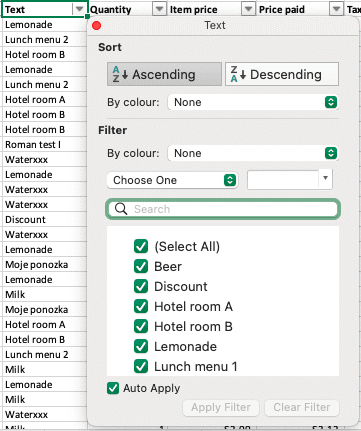
Filter by user who entered the transaction into the system
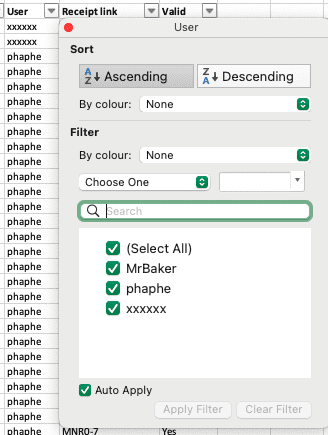
Filter by payment type (cash or card)
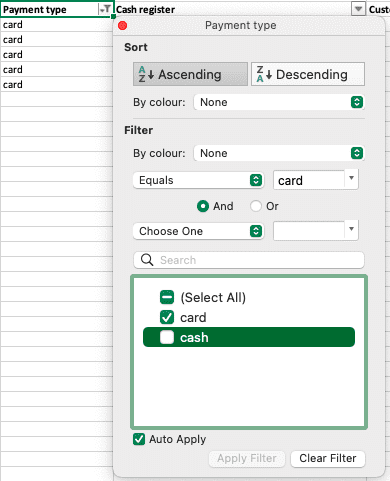
Use the tabs in the lower part of the Excel screen to see your items grouped by different categories
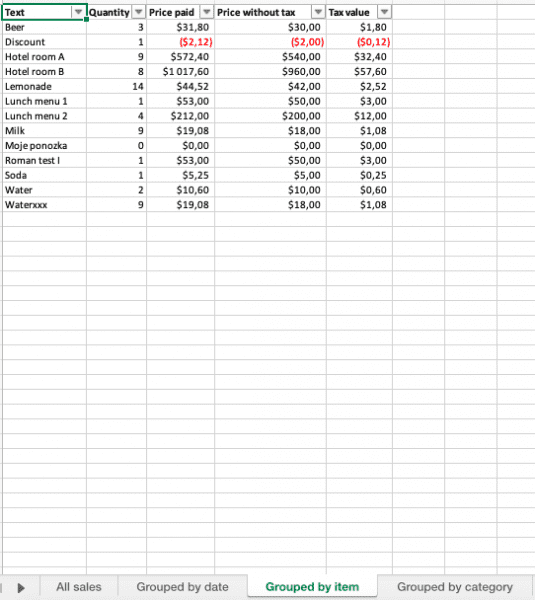
Search for a specific Receipt by its number.
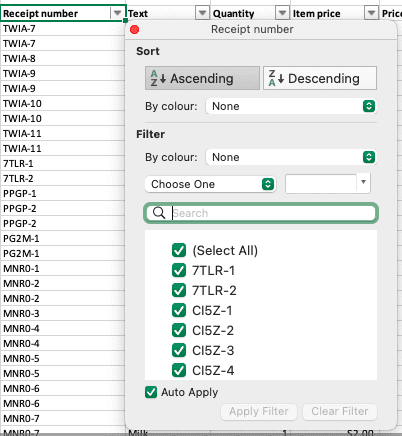
Free features
The report options are limited to the last 10 issued receipts in the Free version of our POS system. For unlimited reporting options, we recommend trying out the PREMIUM version!






