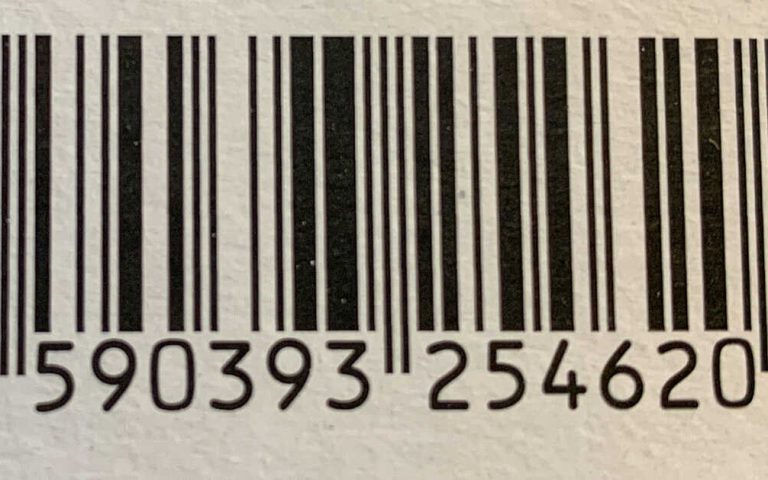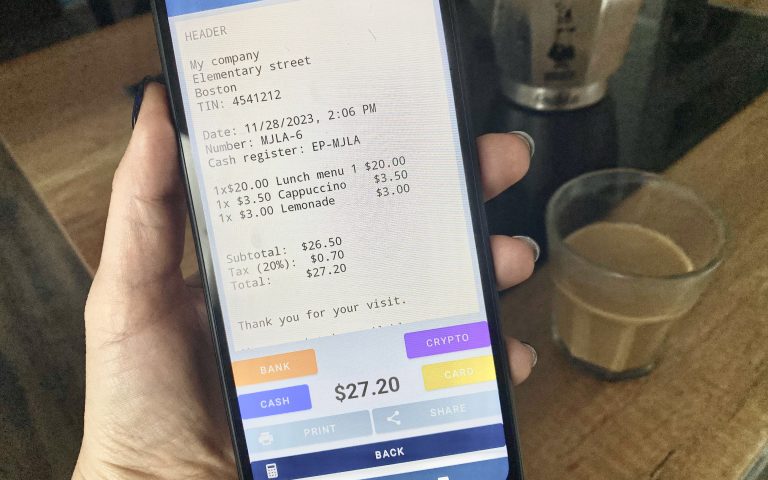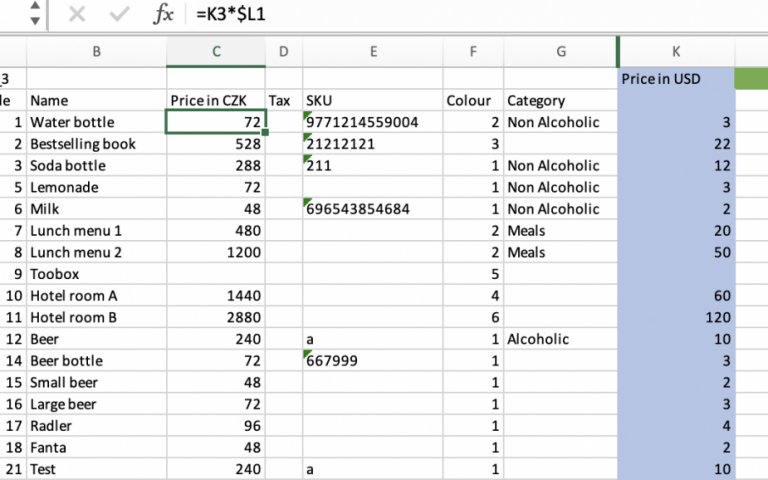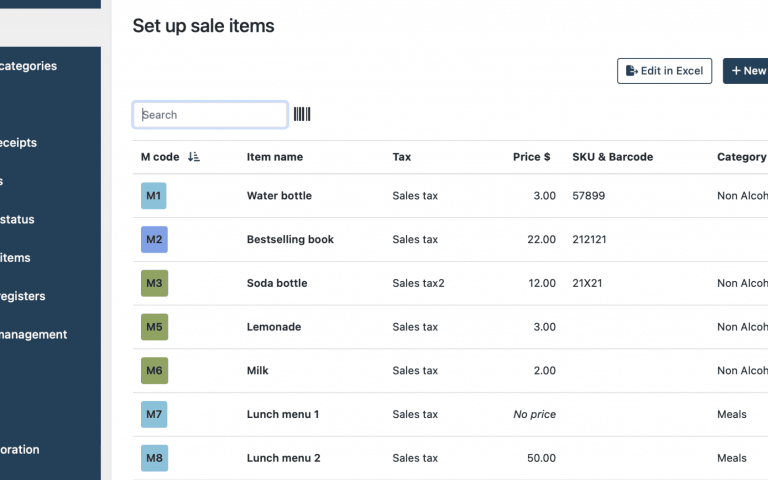The Elementary POS Blog
Voice control is revolutionizing the way we interact with applications. It allows users to give hands-free instructions to apps and mobile devices, which can be especially useful in a busy store where you don’t know what...
In the virtual Back Office of your Elementary POS system, you can now access information regarding your customers and suppliers. In the Main Menu, select Directory. There, you can expand your list of saved suppliers...
Today, we’re going to explore something you’ve undoubtedly encountered but might not have given much thought to: barcodes. Yes, those black and white stripes that you see on almost every product. Barcodes can streamline numerous...
In Elementary POS, the power of customization reaches new heights, allowing an unlimited addition of users to your account. Each employee can now engage with the cash register or Back Office from their own devices....
The PREMIUM version of Elementary POS enables you to establish multiple cash registers in the Back Office. Each connected device can have different settings, including an assigned user or the option to log in to...
A bank transfer payment option provides your customers with a choice between cash and non-cash payments, especially useful when a payment terminal is unavailable. In Elementary POS, you can enable payment through a bank transfer, allowing for quick...
Did you know that there are different ways to customize your receipt within Elementary POS? Basic Editing in Elementary POS You can do some basic customization right in the Elementary POS app. After you open it,...
Modifiers can be configured in the Back Office after expanding the Sales Items tab from the main menu. They serve to customize sales items. If you are serving coffee at your restaurant, you can add...
While you need an internet connection to access the Elementary POS Back Office, you can still use the cash register app offline. What Works: If you find yourself at a festival or an event in the...
If you sell your goods in a country where the prices of sales items change frequently due to inflation, you might be annoyed that you must spend quite a while every day editing your prices. But we’ve...
In computing, a plugin serves as a software add-on or extension, enhancing the functionality of the app or program it is integrated with. A WordPress plugin is an extension designed to augment your website, if it operates on...
Newly, you can allow your customers to comfortably order items with a QR code directly from their mobile phone (no special app needed). This remote ordering system is very simple and can save you a lot of...
Being able to quickly add or remove multiple items from your stock is essential. With Elementary POS, you can now update multiple stock items simultaneously, eliminating the need for manual editing one by one in...
In addition to cash transactions, the Elementary POS cash register allows you to accept card payments. This gives your customers more flexibility when it comes to settling bills. How to record card payments without a SumUp...
If your business is using payments by cash, connecting a cash drawer to your Elementary POS app has made your transactions much easier. It enables you to make the cash drawer open when you need it: ...
Elementary POS offers a range of useful features to help you quickly and easily access all your sales data. One such feature is the ability to generate customized sales reports in the Back Office of our...
We are excited to showcase yet another enhancement of our Elementary POS app – the external barcode scanner. Our aim is to continually improve our app’s functionality to make it more user-friendly and efficient for our...
If you’ve already tried working with the Back Office in Elementary POS, you may know that you can easily edit your Sales Items. However, if you need to make more changes at once, or even...
Ready to start?
Let’s find out how Elementary POS can help you with your business. Easy to use POS software for a fair price.