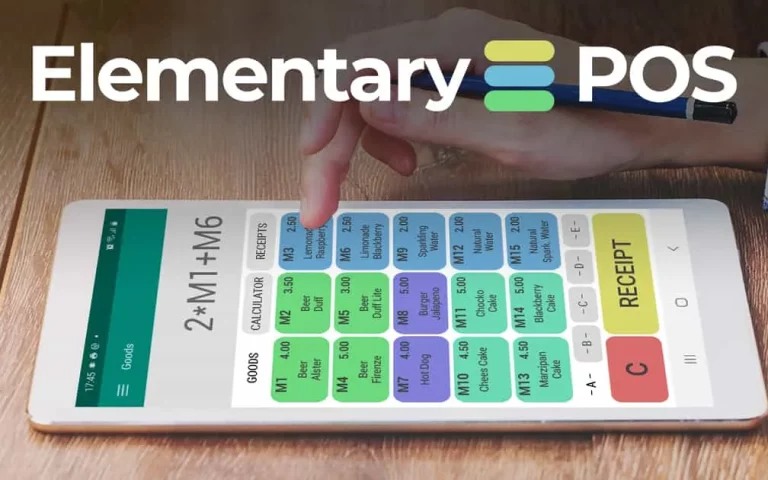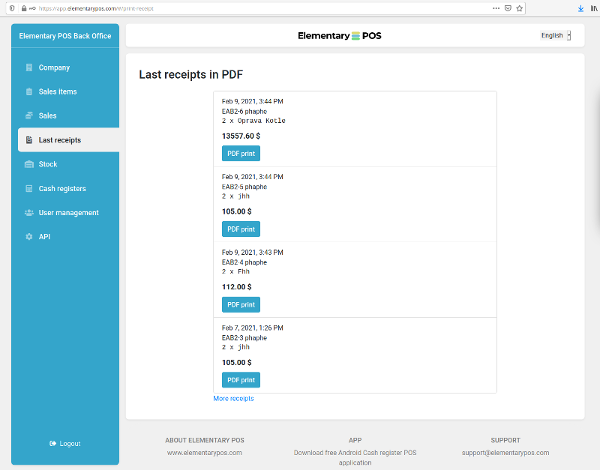Whether you’re using a compact receipt printer or a standard A4 printer, printing receipts or invoices can be simple and efficient. Here are several ways to print your receipts:
- Small receipt printer via Bluetooth
- Small receipt printer via USB
- Regular A4 Wi-Fi printer
- Regular A4 printer connected to your PC
You may also opt for a paperless system with no printing at all.
Printing on a Small Bluetooth Printer
The simplest and easily portable solution is a Bluetooth printer. These compact devices, usually priced around $100, connect wirelessly and are powered by a built-in battery.

To connect this type of printer to the Elementary POS, follow these steps:
- Open Elementary POS
- Access the drawer menu (top left button).
- Tap on “Settings” and “Printer settings”.
- Select “Bluetooth”.
- Click “SELECT PRINTER”.
- If you don’t see your printer, press “Discover Printer.” Allow all permissions if prompted. If the printer still isn’t visible, try restarting the printer or your device.
- After selecting your printer, run a “TEST PRINT”. Enter a text and the printer should print it.
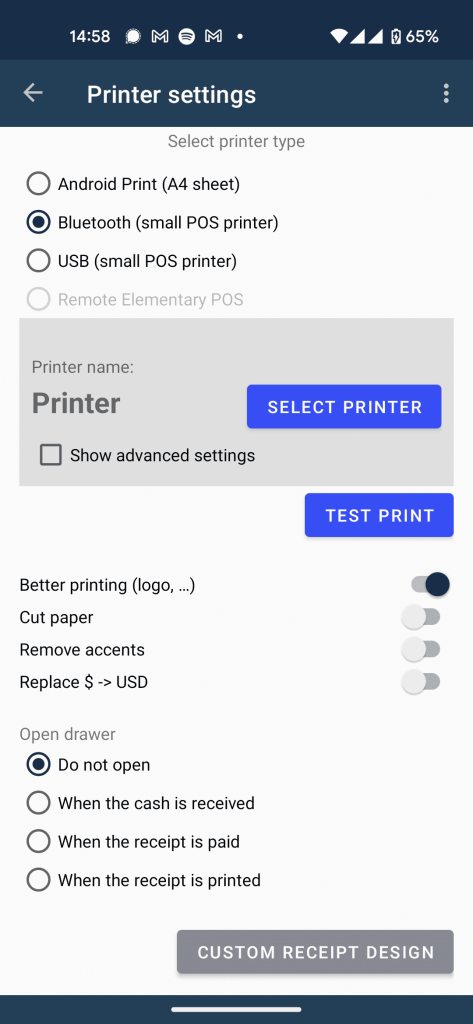
Printing on a USB Receipt Printer

Using a USB printer offers a reliable solution, but it requires a physical connection to your tablet or phone. Since most USB printers come with a USB-B to USB cable, you’ll likely need a USB adapter based on your device’s port (either USB-C or Micro-USB). Suitable adapters include:


When you connect the printer, Elementary POS will show you the connection screen automatically. If not, please follow these steps:
- Open Elementary POS.
- Open the drawer menu (top left button).
- Click on “Settings” and “Printer settings”.
- Choose “USB”.
- Tap on “SELECT PRINTER”.
Some USB printers come with an RJ12 connector for a cash drawer. If you’d like the cash drawer to open automatically when a new receipt is printed, enable the “Open Drawer” option in the Printer Settings screen.
Printing on a Regular A4 Printer
Elementary POS creates PDF receipts or invoices. You can print these as a regular document. You have two options:
- Print directly from your Android phone or tablet
- Print from your PC via a web browser
Printing from an Android Phone
Your printer must support Wi-Fi and be connected to your local network, with your mobile device on the same network. Follow your printer’s instructions to install the necessary drivers. Once done, simply press the “Print” button on the receipt screen in the Elementary POS app.All your receipts are synced with the Elementary POS Office.
To print from your PC:
- Click “PDF Print” to print your receipt or invoice.
- Go to Elementary POS Back Office and select the “Last Receipts” menu.
- This list refreshes automatically, so new receipts will appear immediately.
Supported POS Printers
If your printer isn’t listed below, it may still work with Elementary POS:
- 3nStar RPT-008
- Approx APPPOS80AM
- AURES ODP-333
- AURES ODP-500
- Bematech-4200-TH
- Bematech LR2000E
- Birch PRP-085III
- Bixolon SRP-350III
- Bixolon SRP-350Plus
- Black Copper BC-85AC
- Cashino PTP II
- CHD TH-305N
- Citizen CBM1000-II
- Citizen CT-S310II
- Dapper-Geyi Q583P
- Daruma DR800
- DR-MP200
- EC Line 5890x
- EPOS TEP 220M
- Elgin i9
- Epson EU-T332C
- Epson FX-890
- Epson TM-T20
- Epson TM-T20II
- Epson TM-T70
- Epson TM-T70II
- Epson TM-T81
- Epson TM-T82II
- Epson TM-T88II
- Epson TM-T88III
- Epson TM-T88IV
- Epson TM-T88V
- Epson TM-U220
- Epson TM-U295
- Epson TM-U590
- Epson TM-U590P
- Equal EQ-IT-001 POS-58
- Everycom EC-58
- Excelvan HOP-E200
- Excelvan HOP-E58
- Excelvan HOP-E801
- Excelvan ZJ-8220
- Gainscha GP-2120TF
- Gainscha GP-5890
- Gainscha GP-U80300I
- GP-U80300I
- gprinter GP-U80160I
- HOIN HOP-H58
- Ithaca iTherm 28
- Hasar HTP 250
- Metapace T-1
- Metapace T-25
- Nexa PX700
- Nyear NP100
- OKI RT322
- OKI 80 Plus III
- Orient BTP-R580
- P-822D
- P85A-401
- Partner Tech RP320
- POSLIGNE ODP200H-III-G
- POS-5890
- QPOS Q58M
- Rongta RP326US
- Rongta RP58-U
- Rongta RP80USE
- SAM4S GIANT-100DB
- Senor TP-100
- Sewoo SLK-TS400
- SEYPOS PRP-96
- SEYPOS PRP-300
- SNBC BTP-R880NPIII
- Solux SX-TP-88300
- Sicar POS-80
- Silicon SP-201 RP80USE
- SPRT SP-POS88V
- Star BSC10
- Star TSP100 ECO
- Star TSP100III FuturePRNT
- Star TSP-650
- Star TUP-592
- TVS RP45 Shoppe
- TYSSO PRP-300
- Venus V248T
- Xeumior SM-8330
- Xprinter F-900
- Xprinter XP-365B
- Xprinter XP-58 Series
- Xprinter XP-58K
- Xprinter XP-80C
- Xprinter XP-90
- XPrinter XP-Q20011
- Xprinter XP-Q800
- Zjiang NT-58H
- Zjiang ZJ-5870
- Zjiang ZJ-5890
- Zjiang ZJ-8220
- Zjiang ZJ-8250
- ZJ-5890K
- ZJ-5890T