Find out how many sales items remain in your stock. With Elementary POS it is easy with just one click. Log into Elementary POS Office and select the Stock tab.
Before that, we have to define the sales item. In Elementary POS Office go to “Sales items” and edit or create a new sales item. Each sales item in the stock must have SKU code assigned. SKU code is the unique ID of the sales item. We can put any characters or numbers here.
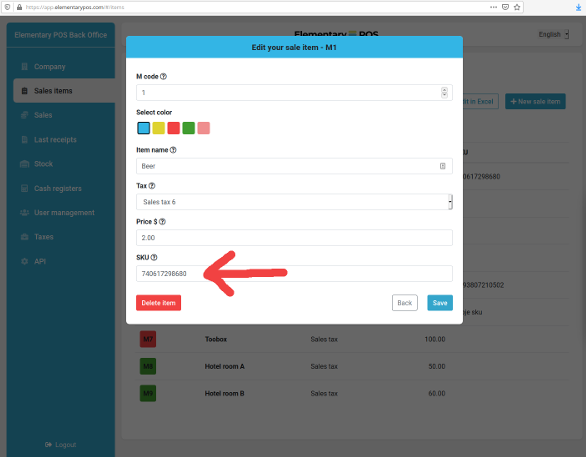
Then our sales item is automatically available in our mobile phone.

When the sales item is sold, the quantity in the stock is decreased.To check how many items remain in stock, go to the Stock tab in Elementary POS Office.
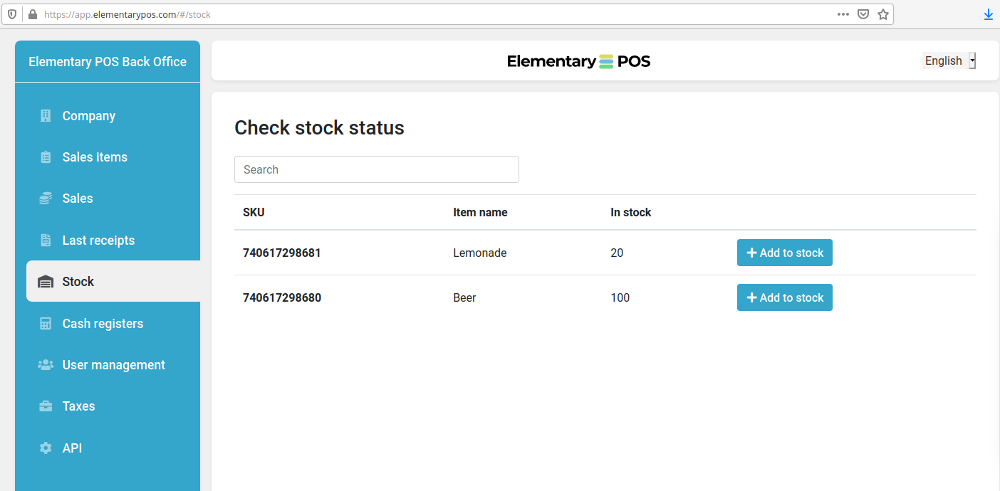
To add a new quantity to the stock, click the “Add to stock” button. If we enter a negative value, the quantity will be decreased, if positive value, the quantity will be increased. We can also enter a note if necessary.
For each stock item, we have a history of sales and a history of stock manipulation. Also, a nice graph is available.
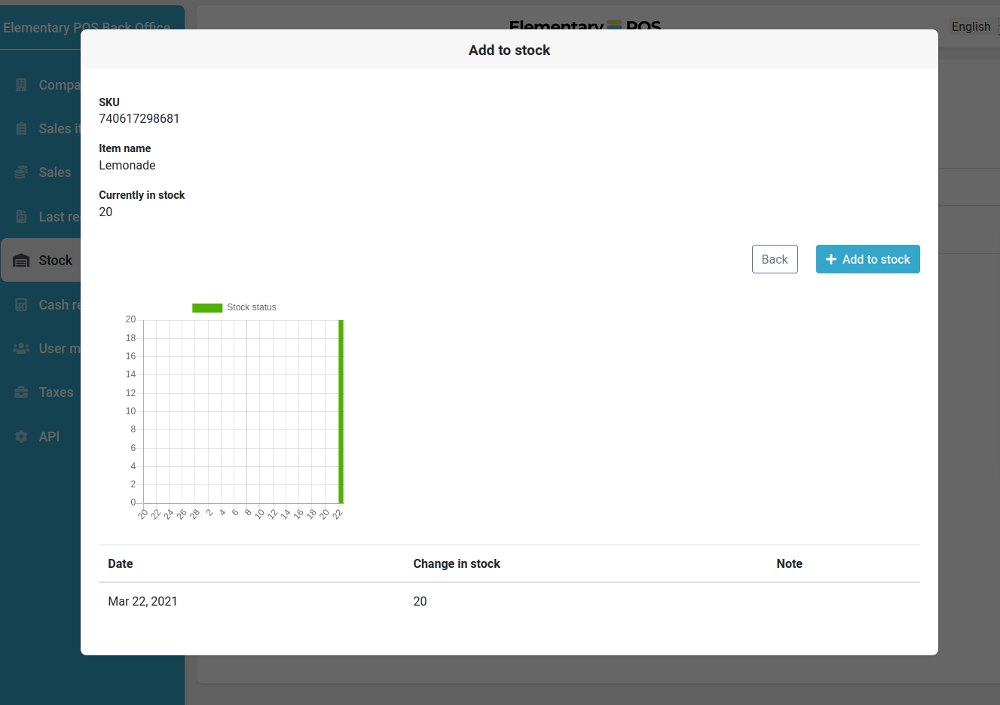
Find out more about our Stock management system





