Is it possible to run your Elementary POS cash register without a printer? Of course it is.
There are several options when it comes to printing with Elementary POS. If you don’t have a printer or would like to be sustainable, you can funtion without it perfectly fine.
Almost Paper-Free POS: Share a Receipt Code
Each receipt generated by Elementary POS has a code made of letters and numbers. Share this code with your customer. The first four letters will always be the same, and you can note down the remainder of the code manually.
You can download the following receipt forms:
Your customer can also find their receipt at receipt.elementarypos.com.
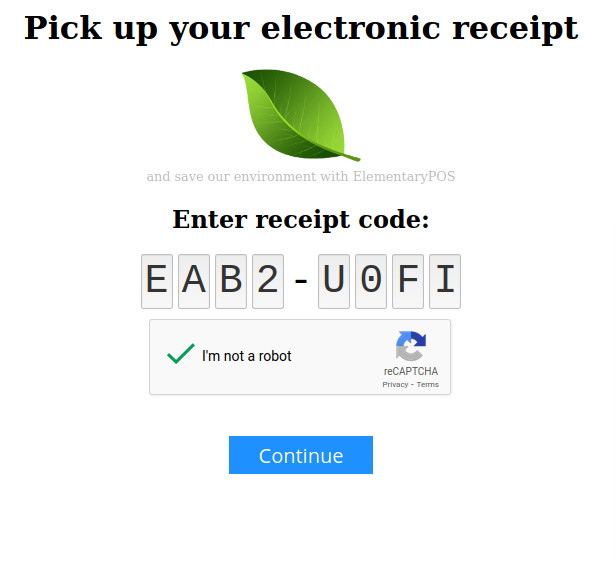
Fully Paper-Free POS: Share a Receipt Link
If you have the option, you can ask for the customer’s email or phone number and easily share a receipt link with them. At the receipt screen in the Elementary POS cash register, tap on the “SHARE” button and select the app through which the receipt should be shared. You can choose from different e-mail clients, text message services, WhatsApp, Telegram, Viber,… the limit is wherever you place it! 🙂





